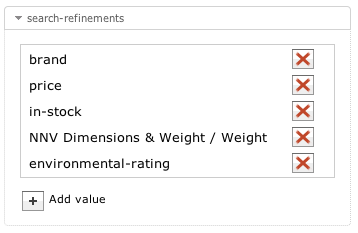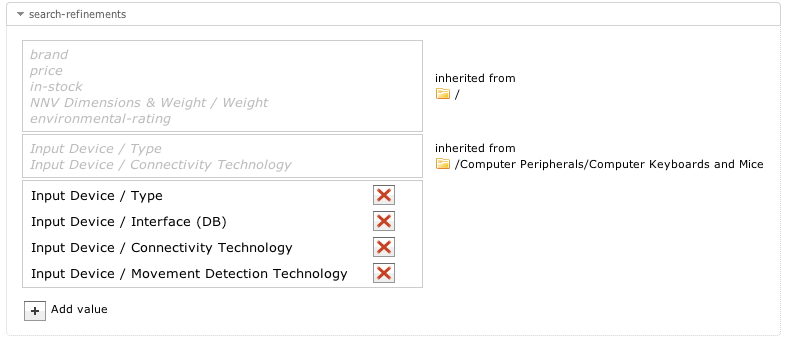List attributes
In addition to simple values, there are two attribute types that can contain a list of values. These lists can be iterated over in order to grant more control over how the contents are displayed. It would be possible to simply store an HTML list in toto as a standard string attribute, but this would make it difficult to use outside of an HTML page (in a text email, for example). It also forces a user who wishes to make a purely stylistic change to change the product data, which they may not have permission to do.
String lists
The most common list attributes are string lists. These can be used for holding product features, or lists of other attribute names you may wish to display, for example.
Individual items can be added/removed as required, and the list can be sorted into any arbitrary order simply by dragging the entries into the desired positions.
Figures 1–2 show the difference between a list attribute that does not inherit any values from one that does. The greyed-out entries in Figure 2 cannot be modified, it is necessary to edit the appropriate parent folder to change that portion of the list. This can be accomplished by clicking the folder link they are inherited from.
String lists can be indexed for searching in the exact same ways as single string values. In the case of a refineable string list this will match the user's query against each one of the values in the list in turn, allowing a user to refine a search to check for products that have a particular feature.
Node relationships
Node relationships can be manipulated in the same way as string lists, but instead of containing static data, they contain references to other folders or products within the catalogue. An obvious use for this is to display a list of accessories that can be purchased with a product.
To add a new relationship, you can either click "Add node" and use the view browser to find the folder/product you want, you can drag it from anywhere else in the administrator window (hierarchy tree, search result, history, etc).
N.B. node relationship attributes cannot be indexed for searching.