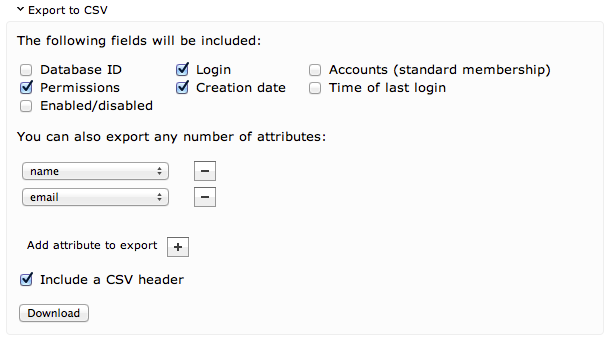Searching with the administrator
The majority of tasks performed with the administrator start with finding a set of objects to modify. In the case of the catalogue this can involve browsing a hierarchy, but for most other cases the search form will be used.
A search query can consist of as many criteria as required to limit the search results. The criteria available depends on which type of object is being looked up, determined by the active tab of the administrator. The user tab may have criteria for matching against a login or an account membership, for example, while the account tab might have account name or pricebook options.
All search criteria must match for an object to be returned in the result. It is not possible to make use of either/or criteria.
Exporting search results
Some administrator tabs support result exports. These allow generation of a CSV containing a record for each item in the result, with any number of user-selected fields. Again, the fields that are exportable depend on the type of object in the result.
It is possible to tell if a tab supports result exporting if there is a link to "Export to CSV" displayed at the bottom of the search results. If expanded, the exportable fields will be revealed. Figure 1 demonstrates a user search that exports the user's login, creation date and permissions, as well as each user's name and email.
Assuming a search for login = demo@merus, this export could generate the following CSV:
login,permissions,creation date,attr: name,attr: email demo@merus,"@admin",2010-08-17T17:16:19+01:00,Demo User,demo@merus.eu
Dates are exported in ISO8601 format.
Currently search exports are purely for extracting data from Mercatum, for report generation or for processing by an external system. In a future version it will be possible to modify a generated export file and import it back in, provided the CSV has a header record.
History
Once found and viewed, each object is added into a session history. The most recently viewed items are at the top of the history. The history cannot be exported but it does enable quick access back to previously viewed items from an old search query, if it should become necessary.
Each tab of the administrator has its own separate history, which last until the administrator user logs out.